

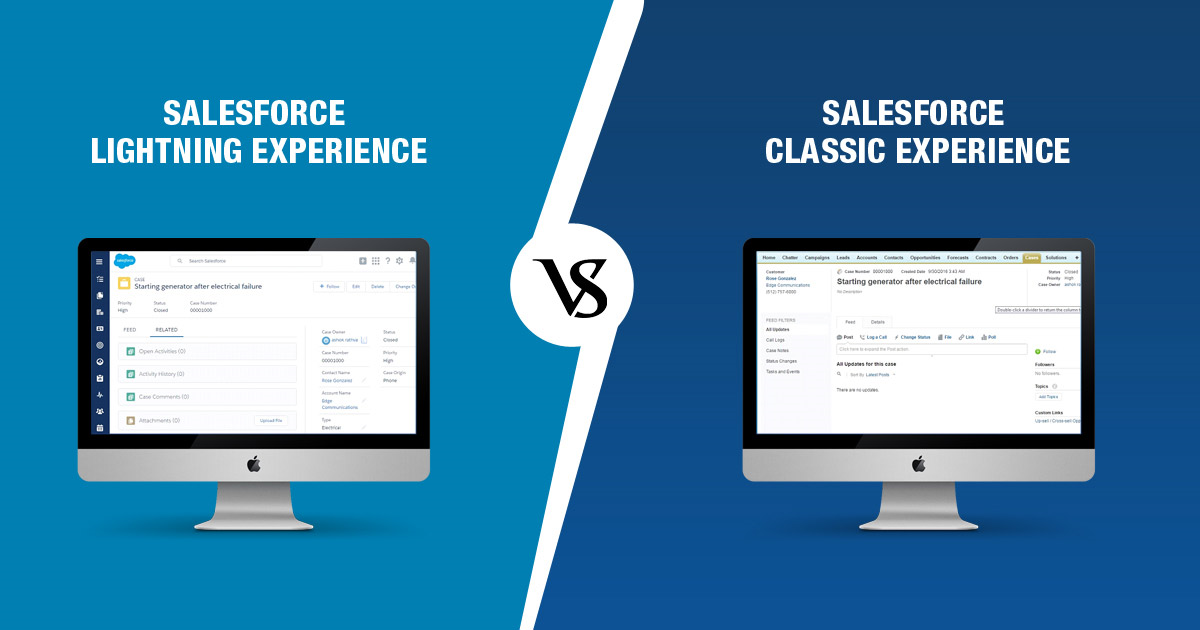

Our Lightning Features
Lightening App
Beautiful enterprise applications for any device.
Lightning Web Components
Using resusable components written in javascript and apex.
Aura Components
We use aura components to build modern web apps with reuable ui components.
Lightning design system
Components,utilities,design tokens,icons.
Lightning Exchange
Kickstart your app building process with responsive building blocks.
Lightning App Builder
We build custom pages for lightening experience.
Classic Experience or Lightning Experience
Features and Advantages of Lightning over Classic
Salesforce Lightning Experience
Accounts Accessed via the Get More Accounts button on the Accounts list view. You can filter on the following fields : Annual Revenue Company or Website Country or Territory Location Type State
- Contacts Users can search for a contact when it’s related to an existing account. On the account detail page, click the Get More Contacts button, and use the search box and filters.
- Import contact Web TAB Needed
- Export contact Web tab required
- Company insights on accounts Accessed via the Get More Insights button on accounts
- Company insights on opportunities Accessed via the Get More Insights button on opportunities
Salesforce Classic Experience
Accounts Accessed via the tab or Search Global Ultimate DUNS button on D&B Company records.
- Contacts Get Contacts button on accounts
- Import contact direct accessed
- Export contact Web tab required
- Export contact direct accessed Tab
- Company insights on accounts Accessed via the Prospecting Insights button on accounts
- Company insights on opportunities Not available
INTEGRATION PLATFORM
Duis eget purus non est pellentesque egestas. Maecenas venenatis ante urna, tincidunt viverra quam mattis at. Pellentesque tempor vehicula elit, quis tincidunt lectus laoreet eget.
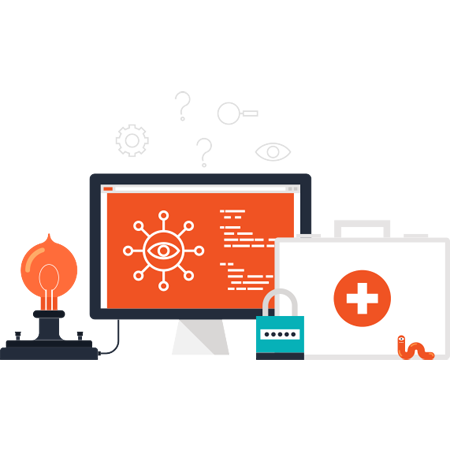
Secure Integration : We maintain confidentiality of customers data using integrate authentication mechanisms across applications to improve the user experience and minimize user administration.
User Interface Integration : Combine the UIs of two or more apps to create composite apps with little or no rework on the UI of each individual app.
Business Logic Integration : Business logic often spans multiple application systems. Extending related business logic from one app to another helps to implement complete end to end business processes.
Data Integration : Integrates applications at the data layer. Multiple apps written in different programming languages can all use an open API and manage related data in one shared database.
Bulk Data Transfer API
The Bulk API provides programmatic access with which we load data into your Salesforce organization. It is a RESTful API that is optimal for loading or deleting large sets of data. We can use it to query, insert, update, upsert, or delete a large number of records asynchronously by submitting batches that Salesforce processes in the background.

Cloud-to-Cloud Integration
We offer several toolkits that are available to help you integrate Salesforce Platform technologies such as Force.com (and Database.com) with other cloud-based services.
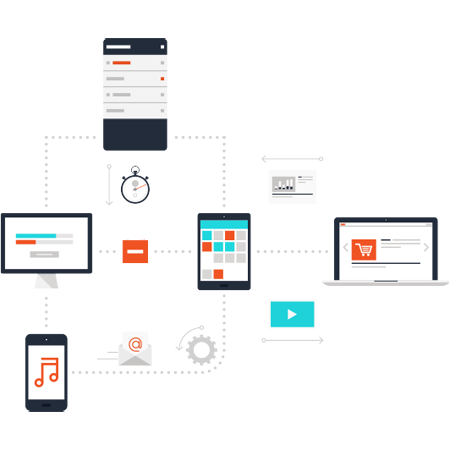
Language-Specific Resources and Toolkits
We work with specific programming languages, several toolkits are available that abstract the core SOAP and REST APIs to support native development approaches and simplify integrations.
- Salesforce Mobile SDK (Android and iOS)
- JavaScript
- Java
- PHP
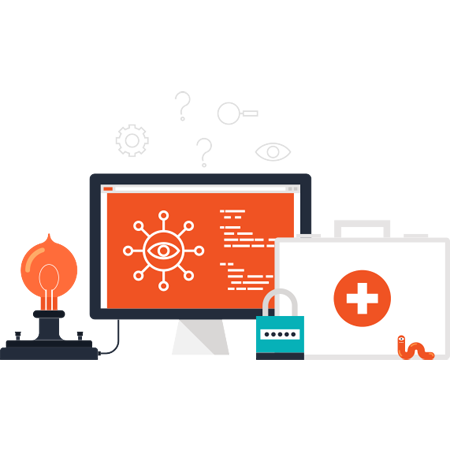
Lightining vs Classic
Features
Lightning Features
- Home features : Both interfaces offer Events, Calendars, and customizable dashboards, but only Lightning includes news, key deals, and a performance chart on the homepage.
- Activity timeline : Lightning includes a timeline to help users keep track of their history of activity for each account or each lead, but Classic does not.
- Workspace page layout : Lightning enables users to design new types of pages, from App Pages to Home Pages to Record Pages, while Classic just offers one basic type of page.
- Does Salesforce Lightning Cost More?.
- No, Salesforce Lightning doesn’t cost more than Salesforce Classic. The interfaces cost the same. Long-time users of the Classic version will be able to switch to Lightning without paying for a new license. Meanwhile, new customers will be recommended the Lightning interface by default..
Classic Features
- It is very compact and text-centric with little attention paid to graphics and icons. The graphics that do exist are typically small and aren’t displayed in high resolution.
- The text is also very small by default, and on a modern monitor there is a massive amount of unused space that at times makes everything feel way too confined and at others far too spread out.
- The overall result is that it is not easy to absorb information quickly in the Classic interface and navigation can be a little bit clunky.
- Classic exists mostly for longstanding Salesforce users who aren’t ready to move to the newer interface. New users are put on Lightning by default, with the option to switch to the Classic interface under their user icon in the upper right corner. It’s possible that some companies new to Salesforce will have particular needs better suited to Classic. As a general rule, however, Lightning is the version of Salesforce to aim for since it’s the default for new users and the future of the platform.
- Salesforce Classic End of Life Salesforce Classic won’t be around forever. However, we don’t yet know when it’ll be completely phased out in favor of Lightning.
