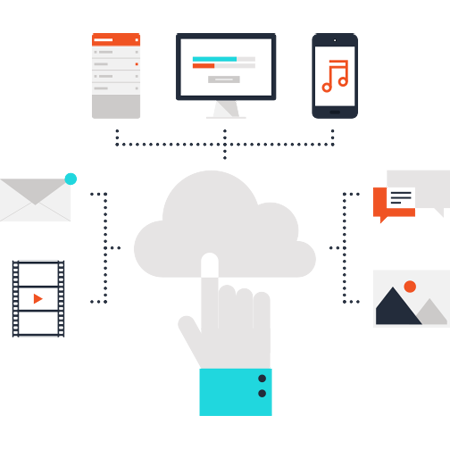
Your Easy Start To Data Migration
Initial Steps Involved For Migration Seemlessly
Step #1. Analysis
Based on your business requirement we identify which entities that need to be migrated to Salesforce. We analyse source database and identify if any customization is required for it or not.
Step #2. Data extraction
Gather data from data sources like SQL, Oracle, Flat files, CRM products, existing applications, etc.
Step #3. Data migration
Initiate test migration, upon successful testing import data to Salesforce.
Our Data Migration Features
Extraction Transformation Loading Data migration ETL process
Data Analysis
Based on your business requirement we identify which entities that need to be migrated to Salesforce. We analyse source database and identify if any customization is required for it or not.
Data extraction
Gather data from data sources like SQL, Oracle, Flat files, CRM products, existing applications, etc.
Data preparation
Prepare data for migration as per the tool being used for migration, for instance prepare CSV files in case the migration tool to be used is Apex data loader.
Data migration
Initiate test migration, upon successful testing import data to Salesforce.
Technical Specifications
Procedure For Data Migration To Salesforce
DATA IS MESS : Duplicates and inconsistent/incomplete data are common culprits for the mess. Searches don’t work properly and reports begin to fail, giving you a database full of “dirty data”. Data deduplication solutions help speed up the process, and data can be deduped post-migration, reducing the overall cost of migration.
POORLY FORMATTED DATA FOR NEW DATABASE : In Salesforce, data should be placed properly in their respective fields in a new database. Automation can be used to help speed up the process, but only if your data is consistent.
ORDER TO MIGRATE DATA WE MUST MAP WHERE IT GOES : Mapping is the process for choosing a destination for our data in our new database from where it currently lives in our legacy system. We may change the field names altogether which can cause confusion in the migration process if this renaming has not been documented.
IMPORTING THE DATA : When we switch to new database, we look for better search capability, better reporting, and better user interface. The process of importing often requires a separate “import session” for each new table in the database. An import session requires us to import the data, assign a record number for each piece of data and its associated table, export that data for matching to related tables, and then importing the matched data back into the database as a bundle.
Preparation For Success For DATA MIGRATION
- Providing our consulting group with a list of reports we wish to compile before migration begins. This will give the consultants a sense of what tables and how many tables we require before they begin configuration.
- Having realistic expectations about the amount of time and effort it may take to prepare and migrate our data. Our consultants can help set these expectations after a data review.
- Engaging staff members who know our data well to help with preparations and data migration validation.
- Supports: MySQL, PHP, Perl, Python (Django), Ruby (on Rails), FFMpeg.
Opportunities multiply as they are seized. Seize your's now! Contact Us
- PIn every organization evolution in IT ecosystem is consequential to its growth. SMAC (Social, Mobile, Analytics and Cloud) technologies has brought in fundamental change in organizational approach towards enterprise solutions. In such scenarios, organizations are compelled to migrate their On-premise CRM to more efficient Cloud based CRM enterprise solutions. Data migration however is a complex task which involves mapping and moving of data and objects from old system to new system. It is more of a business – level decisions than a technical one, as there may occur instances wherein sub standard migrations may adversely affected CRM deployments leading to data loss thereby loss in business opportunities. Hence a strategic plan of Data migration is to be prepared taking into account that data is stored across range of environments from Outlook or Gmail, spreadsheets, accounting systems and ERPs.
